Wow. This was tough to do this in such a short amount of time with all the other work I'm doing at the library! But it has been fun, I'll have to admit! I found setting up a free email very useful for my library work and future use of Web 2.0 technologies at the library. I'm glad I have a work blog now. It's exciting to be using RSS feeds. I love taking digital photos, putting them on the computer and uploading them to my blog. Working with flickr is always fascinating and is probably my favorite thing - because I am most used to it and it is the first web 2.0 technology I've worked with at work. As I stated, I think instant messaging would be a great benefit to the library. Wikipedia was challenging, but interesting and it was fun to add a post. YouTube is awesome! And I hope to use it so much more in the future with my work at PVLD and libraries. Online office/productivity tools are extremely useful to me because I am often running between branches to various meetings, need to take notes, and possibly review those notes at another library. This way, I have them on hand. And of course, myspace for the grand finale...it's supposed to be fun, but as I mentioned, was time consuming. I'm sure that future use with myspace at the Malaga Cove Library and PVLD will be great!
The most important thing I learned is that these new, up and coming technologies are now apart of the mainstream and that we, as a library, should be on the forefront of this new technology - exploring, learning, growing with society and information society as a part of society. Libraries and information science definitely involve new technologies, which are now apart of the information world in full force. We should be too!
The most challenging to me was probably Wikipedia or possibly the time consuming nature of updating a profile on myspace. Wikipedia, as I mentioned, ensues a bit of tiptoeing around the screen with nervousness in the effect of, "Am I or am I not correct with this information?" But, as stated, others can repair your post. And my advice, you shouldn't feel scared to post or edit! (I should take my own advice!)
PVLD can use these technologies to deliver or improve library services in many ways, as shown above and through my posts. They can use them for staff development, staff interaction, interaction with patrons, people in the community, community partners, and the world beyond the library. The world wide web allows us to communicate with the world, and libraries are a part of this communication. Libraries should be on the forefront of this communication as information leaders!
I'm not sure what the "Self-directed" learning model is (that's probably my fault because I never quite understood that from the team meetings), but the model on the blog was easy to understand, straight-forward, and useful. I think there should be a question after the instructions of each task to get the staff thinking.
I think this is the best way to get staff thinking and encouraged about staff development...and you can win a prize! Good luck!
Laurie L. Anderson
Tuesday, January 23, 2007
#10 Explore Myspace
This was fun and exciting for sure, but time consuming on the job. The profile was easy, but time consuming to fill out. The pages moved along slowly and throughout the process from yesterday to today, I found that myspace had to send my issues to technical services many times, because tasks I tried to do on the website wouldn't go through. So I didn't do everything I wanted, like post a little on my myspace blog. Many pages wouldn't go through, as stated. Also, I didn't get a chance to list my companies. But you can look up my work myspace account at by searching my work email at myspace, which you can also email me at and is: landersonpvld@yahoo.com. I may change this post to a screen shot of me on myspace.
I can see the significance of myspace because of the advertising ability that libraries can use it for. It seems like it would be a great place to network with authors, librarians, and other libraries. I know there are a lot of libraries at myspace now and I think it would be great if PVLD had a myspace page!
Have fun!
Laurie
I can see the significance of myspace because of the advertising ability that libraries can use it for. It seems like it would be a great place to network with authors, librarians, and other libraries. I know there are a lot of libraries at myspace now and I think it would be great if PVLD had a myspace page!
Have fun!
Laurie
Monday, January 22, 2007
#9 Explore online office/productivity tools
Thank you for this task, whoever thought of this one. I had no idea about the potential of what you can do with google! and it is very exciting to me! I created a bio with google docs and spreadsheets of myself. Although I tried to post my document to my blog, the following message about not having permission to post to my blog or the setting was not correct, came up. I would like to keep fiddling with this to see if I can get it to work. After visiting http://www.seomoz.org/web2.0 I found some music sites that I think would be really great for libraries: last.fm or musicstrands.com. These seem fun and interesting. People could bring their headphones into the library (of course), listen to music, and add different types of music to their collection of songs or artists and then tag their favorite music. People all over the world would see different tags for the same favorite music or could look up music according to tags. People could discuss music with other individuals and have fun! I don't know how this would work for staff, yet, other than getting ideas for various music for selection. But it definately works for anyone who wants to listen to music in the library!
Thanks,
Laurie
to view my google word document, I published it to the web at http://docs.google.com/View?docid=dfstgfdw_0j2tgzt
Thanks,
Laurie
Thanks,
Laurie
to view my google word document, I published it to the web at http://docs.google.com/View?docid=dfstgfdw_0j2tgzt
Thanks,
Laurie
Wednesday, January 17, 2007
#8 Explore YouTube.com
So, I have an account with youtube, but I created one specific to this blog for pvld learning and continued pvld work with a video camera (I'd love to take video of PVLD or other library related work!).
Here is my youtube video link: http://www.youtube.com/watch?v=v4PfldYft9Q
It is a video of the Huntington Library Garden. I think my search was California Libraries (once logged in to youtube).
My experience using youtube has been wonderful in the sense that I was able to post several videos on my other account of my son's preschool on Halloween day and send the video to family and post it to my family blog. I also posted a video that his father took of the PVLD parade, which Kathy G. posted a clip of to her director's blog at PVLD. I like how you can embed (with permission, which the Huntington Library video doesn't have) the video straight into your blog, or post the URL for it in your blog. Youtube is popular because it is fun to look at home videos, send videos to your friends, post videos, comment on videos, and more. Lanny at PVLD posted a video of a USC cheerleader rooting for the wrong team. I thought this was great. I was able to see videos that were posted as links to youtube on other people's blogs that I've seen. This could happen on a daily or weekly basis when I check out bloglines. My youtube user name is LAMalagaCoveLibrary. I just noticed that comments have been disabled from this video, so here's another one which I commented on: http://www.youtube.com/watch?v=wLw3orfWt10 I noticed it was difficult to view the entire videos. I don't know why, but I heard it might be the bandwidth.
My username for youtube is LAMalagaCoveLibrary
Enjoy!
Laurie
Here is my youtube video link: http://www.youtube.com/watch?v=v4PfldYft9Q
It is a video of the Huntington Library Garden. I think my search was California Libraries (once logged in to youtube).
My experience using youtube has been wonderful in the sense that I was able to post several videos on my other account of my son's preschool on Halloween day and send the video to family and post it to my family blog. I also posted a video that his father took of the PVLD parade, which Kathy G. posted a clip of to her director's blog at PVLD. I like how you can embed (with permission, which the Huntington Library video doesn't have) the video straight into your blog, or post the URL for it in your blog. Youtube is popular because it is fun to look at home videos, send videos to your friends, post videos, comment on videos, and more. Lanny at PVLD posted a video of a USC cheerleader rooting for the wrong team. I thought this was great. I was able to see videos that were posted as links to youtube on other people's blogs that I've seen. This could happen on a daily or weekly basis when I check out bloglines. My youtube user name is LAMalagaCoveLibrary. I just noticed that comments have been disabled from this video, so here's another one which I commented on: http://www.youtube.com/watch?v=wLw3orfWt10 I noticed it was difficult to view the entire videos. I don't know why, but I heard it might be the bandwidth.
My username for youtube is LAMalagaCoveLibrary
Enjoy!
Laurie
#7 Explore Wikipedia
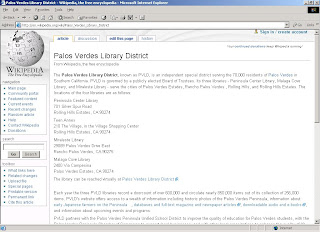
Well, it was invigorating and exciting or thrilling to use wikipedia and make an edit. I do feel slightly inferior because I don't know what other people at PVLD will think or feel about my post, but what I feel reassured about is that others can make changes to what I've done. I like the idea that I could log in and make changes, but I don't know how much of an expert on PVLD I am. Over one year at PVLD probably makes me knowledgable, but not an expert.
Here is what I posted:
Peninsula Center Library 701 Silver Spur Road Rolling Hills Estates, CA 90274
Teen Annex 210 The Village, in the Village Shopping Center Rolling Hills Estates, CA 90274
Miraleste Library 29089 Palos Verdes Drive East Rancho Palos Verdes, CA 90275
Malaga Cove Library 2400 Via Campesina Palos Verdes Estates, CA 90274
The library can be reached virtually at www.pvld.org.
I was excited to put the library's exact locations, as well as the library website on the PVLD page.
This was fun.
Laurie
#6 Instant Messaging
Okay, so if you click on the link for instant messaging on the PVLD Learning Blog, you will see a list of directions for instant messaging. First, I went to the link for aimexpress. I already have an aim screen name which I use all the time and I don't mind using it for library purposes, which I may want to change later. Since I've created a library email address for these new technologies, a library blog for library related purposes specifically to myself, and other work oriented library log ins with user name and passwords, I probably should create a library (work-related) aim username and password. But for now, I choose to just keep the one I have. I had to reset my password because I have a MAC at home (again). With the mac, I use ichat, software that comes with the mac for instant messaging. This software hooks up to aim or mac.com instant messaging. Because it logs me in automatically when I click on ichat, I forgot my username and password, which is why I had to reset it. I may now have to reset the one I have at home to coordinate with the ichat software, which goes to show, I probably should have created a work aim username and password. (Sigh). My screen name is LaurieA. I know that a buddy list is the list and location of where I can find my fellow im users. I'm going to now have to add PVLD2007 to my buddy list. I added PVLD2007 to my coworkers. I sent an instant message, but PVLD2007 was no longer signed in. landers7777: Hello.PVLD2007: PVLD2007 is no longer signed on. That was the auto reply. I had no trouble with pop up blockers as far as I could tell.
I have to say that I think this service is one of the best that can be used for libraries. I think it is a quick and easy way for staff to communicate with each other while on the desk, circulation or reference or at personal office desks. It is fabulous! Also, for regular patrons who ask a lot of reference questions or call the library a lot, it is a good service too. They can become a buddy of a librarian and send messages directly to the staff through an instant message service like aim. I am so excited about this as a service and for more direct staff communication. I think PVLD should use it more readily. This is my favorite learning technology thus far for PVLD.
Thanks!
Laurie
I have to say that I think this service is one of the best that can be used for libraries. I think it is a quick and easy way for staff to communicate with each other while on the desk, circulation or reference or at personal office desks. It is fabulous! Also, for regular patrons who ask a lot of reference questions or call the library a lot, it is a good service too. They can become a buddy of a librarian and send messages directly to the staff through an instant message service like aim. I am so excited about this as a service and for more direct staff communication. I think PVLD should use it more readily. This is my favorite learning technology thus far for PVLD.
Thanks!
Laurie
Monday, January 15, 2007
The Malaga Cove Library Ladies
Here is the photo that I'm sending from Flickr. This is something new to me. I'm creating a blog post at flickr for my blog.
Subscribe to:
Posts (Atom)
